When loading a cutting data, the software will automatically optimize head selection and head distance adjustment for each head like below, when using all heads.
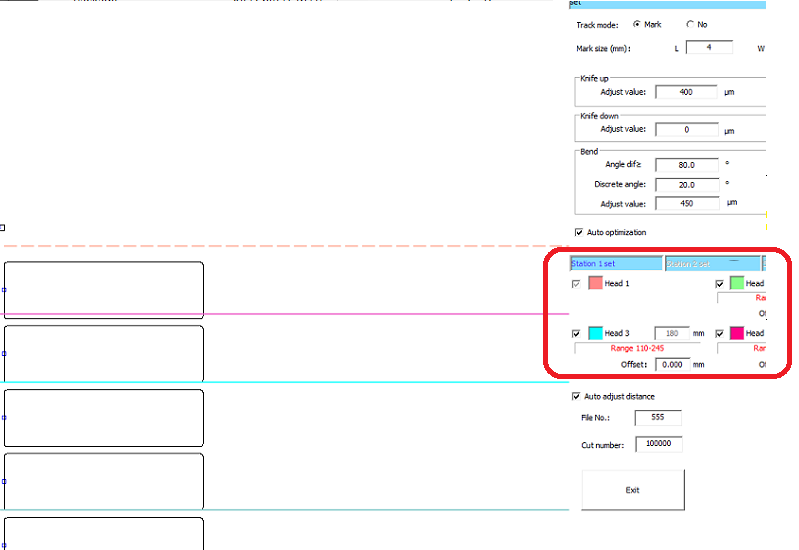
However, if you cut one big rectangle with 1st head only, other heads should be turned off.
Otherwise, cutting will stop due to cut file error.
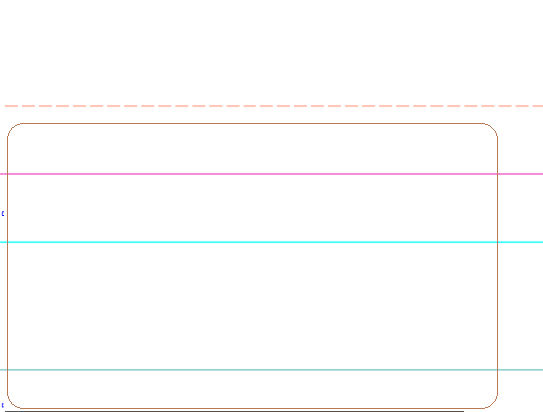
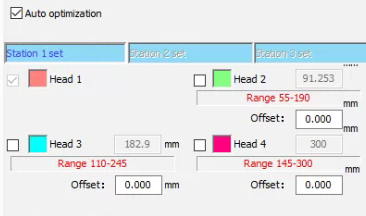
So selection of head turn on/off for each jobs should be done during job setup initially. Then this info will be saved for different jobs independently and head selection will be done automatically during cutting in auto job change mode.

![DUOBLADE WX [TIPS] : When you want max. speed of cutting?](https://valloy.com/wp-content/uploads/2024/01/268f644429ce4db2ece8e2f7a2858835-500x383.png)
![DUOBLADE WX [Tips] : What is “PAUSE, NO PAPER” error?](https://valloy.com/wp-content/uploads/2024/01/2f83a1507cc9626eab2d78936121c170-500x383.png)
![DUOBLADE WX [Tips] : Media loss at starting and roll changing](https://valloy.com/wp-content/uploads/2024/01/99438afb5e9d6d530bc2cd4609ed791b-500x383.png)
![DUOBLADE WX [Tips] : Interval no. vs Track no.](https://valloy.com/wp-content/uploads/2024/01/6394dee19b914e6b3b6f7fbf65d4c224-500x383.png)

