If speed is too high, quality can be poor.
In our experience, acceptable max. speed and accelleration with keeping quality of round corners will be as below;
SPEED
Cut 3000
Move 3000
Track 100
ACCELERATION
Cut 400
Move 400
Bend 75
(This setting shows very high value for acceleration and it may not be proper to your job.)
However, even in this setting, if your paper flutters during fast moving
and eventually making cutting depth different partly in the same cut line,
you need to adjust tension and pressure.
You can put more tension for FEED and REWINDER.
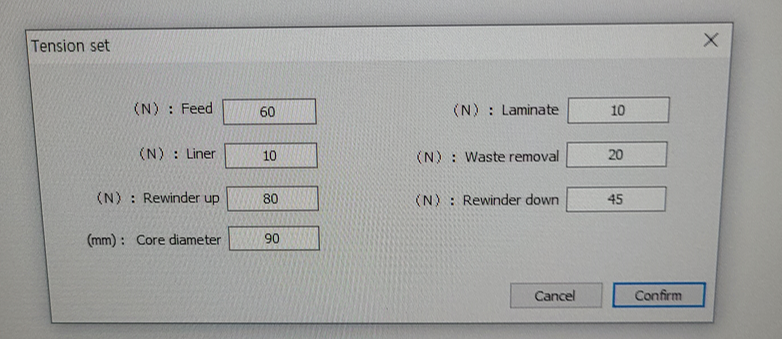
* You can increase the pressure of floating roller, but it should not be higher than 0.5.
For others, keep them less than 0.4.
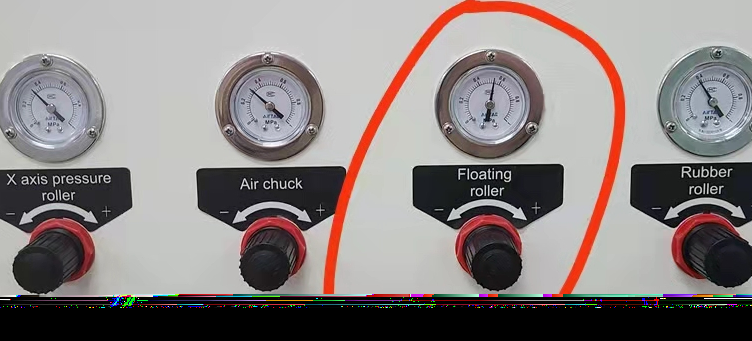
Another idea to increase the speed is reduce the delay time.

Try to decrease delay time of cut down and cut up. If there’s no quality issue, you can have higher speed.

![DUOBLADE WX [Tips] : What is “PAUSE, NO PAPER” error?](https://valloy.com/wp-content/uploads/2024/01/2f83a1507cc9626eab2d78936121c170-500x383.png)
![DUOBLADE WX [Tips] : Media loss at starting and roll changing](https://valloy.com/wp-content/uploads/2024/01/99438afb5e9d6d530bc2cd4609ed791b-500x383.png)
![DUOBLADE WX [Tips] : Interval no. vs Track no.](https://valloy.com/wp-content/uploads/2024/01/6394dee19b914e6b3b6f7fbf65d4c224-500x383.png)
![DUOBLADE WX [Troubleshooting] : Occasionally knife pressure is instable and cutting depth changes](https://valloy.com/wp-content/uploads/2024/01/344d4396817b444747a920df9da476d2-500x383.png)

