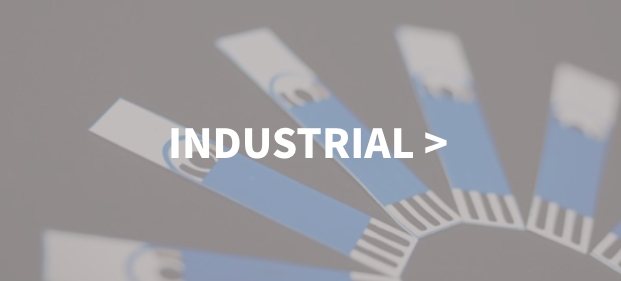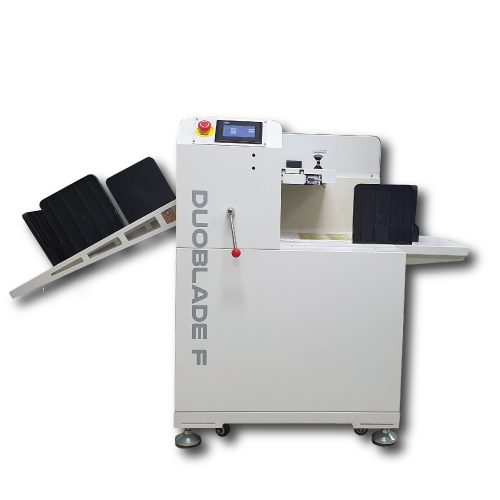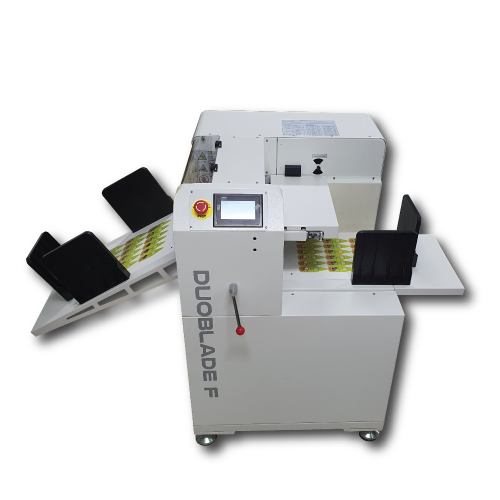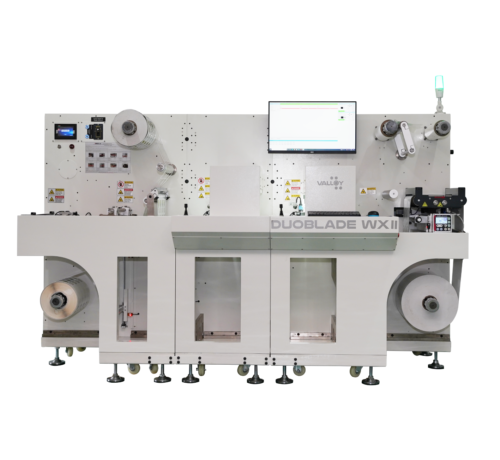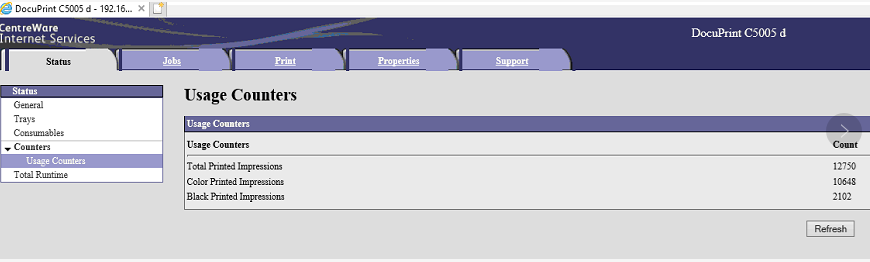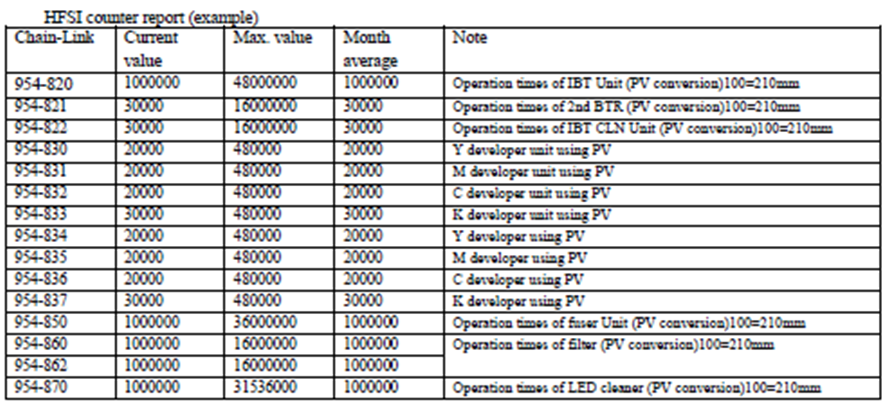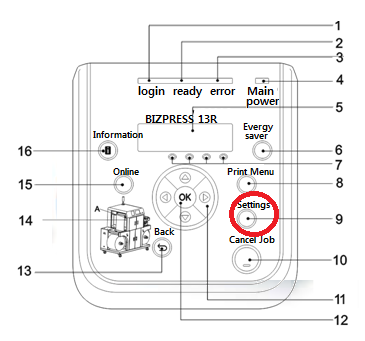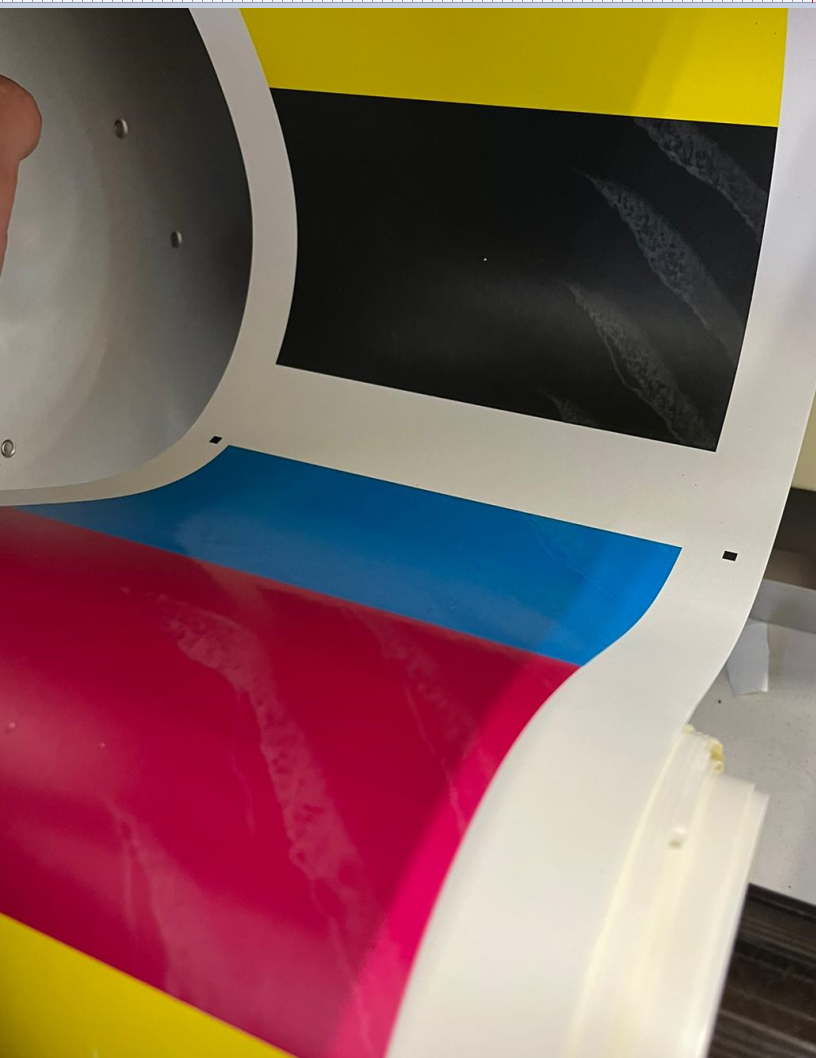WE COLOR
DIGITAL
WE COLOR
DIGITAL
ATRICLES
BIZPRESS13R [Tips] : Difference between Page Count for Logs and Page Count for Consumables
There are 2 different page rules in this roll printing engine;
BIZPRESS13R [TIPS] : HOW TO HFSI COUNTER REPORT?
The method to print HFSI counter report. (See attached video)
BIZPRESS 13R [Tips] : How to adjust transfer voltage?
Temperature and voltage are 2 main parameters for printing quality control.
BIZPRESS13R [Troubleshooting] : Cloudy pattern on solid color
If you have cloudy pattern on solid color like below, it is caused by face scratch from the fuser.
BIZPRESS 13R[Info] – Motor speed control NVMs
You can enter this value in the DC330 to manually operate the Motors.
BIZPRESS13R [Tips] : SUMMARY of NVM parameters
Frequently used NVM parameters for BIZPRESS13R (Diagnosis mode > DC131 NVM)NVM NUMBERDEFAULTDESCRIPTIONLONGER LIFETIME OF TONERS (WEAKER COLOR)752-88410Y toner feeding frequency (10 = 1ms), increase it for longer toner lifetime752-88510M toner feeding frequency (10 = 1ms), increase it for longer toner lifetime752-88610C toner feeding frequency (10 = 1ms), increase it for longer toner lifetime752-88710K toner feeding frequency (10 = 1ms), increase it for longer toner lifetimeMANUAL ADJUSTMENT OF FUSING TEMPERATURE744-035160Temperature setting of fuser at Medium temperature mode (Normal1~3)744-036160Temperature setting of fuser at Medium temperature mode (Normal1~3)744-169165Temperature setting of fuser at Medium temperature mode (Normal1~3)744-170160Temperature setting of fuser at Medium temperature mode (Normal1~3)744-171160Temperature setting of fuser at Medium temperature mode (Normal1~3)744-172160Temperature setting of fuser at Medium temperature mode (Normal1~3)744-173160Temperature setting of fuser at Medium temperature mode (Normal1~3)744-174160 setting of fuser at Medium temperature mode (Normal1~3)ACCUMULATED ERROR RECORDS CAN GENERATE FUSER ERROR AGAIN744-0010~4Error Detection Flag. Please change it into 0 to delete fault records.ADJUSTMENT OF WARMING UP TIME (WHEN WEATHER IS COLD OR FUSING PARTS REPLACED PARTLY)744-54730To prevent 010-376 error, increase warming up time to 50744-54835To prevent 010-376 error, increase warming up time to 45744-54920To prevent 010-376 error, increase warming up time to 50744-55030To prevent 010-376 error, increase warming up time to 45SETUP STEP VALUE OF USER VOLTAGE OFFSET (1~16 OFFSET STEP BIAS)747-019 2000~500 (step value when offset < 6=norminal)747-0202000~500 (step value when offset > 6=norminal)BACKGROUND VOLTAGE ADJUSTMENT (INCREASE IT WHEN BACKGROUND IS DIRTY)753-090110Y background voltage (the higher the lighter). Set 120~130 for less transfer.753-091110M background voltage (the higher the lighter). Set 120~130 for less transfer.753-092110753-093110K background voltage (the higher the lighter). Set 120~130 for less transfer.TONER MIXING FREQUENCY OF DEVELOPER (THE LOWER THE MORE FREQUENT)MUST!741-0286597035970 or even 32000 (3 times higher mixing speed of developing powder)MAX. LIFETIME CHANGE FOR CONSUMABLES954-8204800000099999999, belt lifetime increase954-8211600000032000000, 2nd transfer roller lifetime increase954-8221600000032000000, cleaning blade lifetime increase954-8304800001000000, developing house Y lifetime increase954-8314800001000000, developing house M lifetime increase954-8324800001000000, developing house C lifetime increase954-8334800001000000, developing house K lifetime increase954-8344800001000000, developing agent Y lifetime increase954-8354800001000000, developing agent M lifetime increase954-8364800001000000, developing agent Clifetime increase954-8374800001000000, developing agent K lifetime increase954-8503600000099999999, fuser lifetime increaseDEVELOPER CALIBRATION FREQUENCY ADJUSTMENTMUST!752-029~0521000The correction frequency of the developing chamber, set into 5. Lower value means more frequent calibration in developer. Min. 2.PRINTING LENGTH SCALING ADJUSTMENT (LARGER VALUE = SLOWER SPEED = SHORTER LENGTH)744-59517800Speed of fuser motor 1 (57 per 1mm), 17886 = -1.5mm / m 744-59617800Speed of fuser motor 2 (57 per 1mm), 17886 = -1.5mm / m 744-59717800Speed of fuser motor 3 (57 per 1mm), 17886 = -1.5mm / m 744-59817800Speed of fuser motor 4 (57 per 1mm), 17886 = -1.5mm / m 744-59917800Speed of fuser motor 5 (57 per 1mm), 17886 = -1.5mm / m 744-60017800Speed of fuser motor 6 (57 per 1mm), 17886 = -1.5mm / m 741-04215848Speed of main motor 1 (50 per 1mm), 15924 = -1.5mm / m 741-04415848Speed of main motor 2 (50 per 1mm), 15924 = -1.5mm / m 741-04515848Speed of main motor 3 (50 per 1mm), 15924 = -1.5mm / m 741-062-32Fine adju value of main motor, set into 0ADC/TRC SENSOR ON/OFF (OFF WHEN COLOR CHANGES TOO SENSITIVELY)754-0011ADC Tone Control Switch, turn off = 0754-0021Tonal Reproduction Curve (TRC) calibration, turn off = 0752-7991Delta ATC Target Overall Correction switch, turn off = 0IGNORE ENVIRONMENT SENSOR DETECTION (LESS COLOR CHANGE)746-0010Resistance Detection Control Switch, turn off = 1746-01620002nd BTR Final Output (Side1), set 4000 (-2v) to reduce environment effect746-01720002nd BTR Final Output (Side2), set 4000 (-2v) to reduce environment effect746-036~04720002nd BTR Transfer Bias Output Fixed Val, set 4000 (-2v) to reduce env. effectKEEP ORIGINAL VALUES OF ATC SETTINGS AFTER IOT INITIALIZATION752-3951024ATC Ave. Sensitivity Correc. Coef [Y]746-0161024ATC Ave. Sensitivity Correc. Coef [M]746-0171024ATC Ave. Sensitivity Correc. Coef [C]746-036~0471024ATC Ave. Sensitivity Correc. Coef [K]746-0010ATC Ave. Sensitivity Cor. Offset [Y]746-0160ATC Ave. Sensitivity Cor. Offset [M]746-0170ATC Ave. Sensitivity Cor. Offset [C]746-036~0470ATC Ave. Sensitivity Cor. Offset [K]746-00155ATC_ Double Average [Y]746-01655ATC_Double Average [M]746-01755ATC_Double Average [C]746-036~04755ATC_Double Average [K]Caution :The factory value of each machine is different. After IOT initializing, keep original values.DEVELOPER CHAMBER POWDER AMOUNT CHECK (620 > CURRENT VAL > DEFAULT, LESS POWDER IN DEV.)752-774(Y)596ATC reference value [Y], set 480 or even 450 to get darker color752-775(M)596ATC reference value [M], set 480 or even 450 to get darker color752-776(C)596ATC reference value [C], set 480 or even 450 to get darker color752-777(K)596ATC reference value [K], set 480 or even 450 to get darker color752-778(Y)596ATC current value [Y]752-779(M)596ATC current value [M]752-780(C)596ATC current value [C]752-781(K)596ATC current value [K]Caution :adjustment of ATC reference value is temporary method. Fill powder or change developer.Calibration of color registration for BIZPRESS13R (Diagnosis mode > DC671, 673, 675)Run DC671(Registration measurement cycle checking), DC673(Registration control sensor cycle checking), DC675(Registration control setup cycle checking) to fix color registration errorConsumable Lifetime Initialization for BIZPRESS13R (Diagnosis mode > DC135 HFSI Counter)NVM NUMBERDEFAULTDESCRIPTION954-820current valuebelt lifetime initialization to 0954-850current valuefuser lifetime initialization to 0954-830current valuedeveloping house Y lifetime initialization to 0, run DC950, DC949954-831current valuedeveloping house M lifetime initialization to 0, run DC950, DC949954-832current valuedeveloping house C lifetime initialization to 0, run DC950, DC949954-833current valuedeveloping house K lifetime initialization to 0, run DC950, DC949Caution :Do this after new consumable replacement!ATC setup after developing unit replacement for BIZPRESS13R (Diagnosis > DC950 > DC949)Run DC950 and adjust ATC values of each CMYK according to new developer cartridge barcode number Run DC949 by pressing ON for each CMYK to rujn ATC initialization process.IOT (NVM settings) initialization for BIZPRESS13R (Diagnosis > DC301)Run DC950 and adjust ATC values of each CMYK according to new developer. After initialization, please set the value in 741-028 to 32000 and 752-029~052 to 5!
ABOUT US
‘We Color Digital”

Valloy Incorporated is an international marketing and publishing company for various products and solutions in visualization and digital printing market. Valloy is aiming to enrich the way to produce things by digital printing technology. Digital printing is doubtlessly the key component of 4th industrial revolution, with helping “on demand” economy creating entirely new ways of consuming goods and services in the process.
VALLOY Inc. is Korean Venture company established in July, 2004. The company has founded by international marketing professionals and digital imaging professionals who have tens of years of experience in development and marketing for digital software, imaging devices, printing and finishing devices, inks an substrates and next dimensional displays in signage printing, textile printing, interior decoration and label & packaging market. Industrial market like printed electronics or bio-cell printing is another opportunity for digital production by inkjet technology.
We will provide most demanding products in the market based on in-depth market research that we are conducting in the worldwide market through the vast network of experienced and prestigious partners, to grow together with our customers.