The method to print HFSI counter report. (See attached video)
BIZPRESS13R_print_setting_and_history.MOV
1. On the engine control panel, press <up> three times and then press <specification setting>.
Then it will show [printing language setting].
2. Press <down> till it shows [report/list].
3. Press <right> or <OK> to select and show [operation record report].
4. Press <down> to show [HFSI counter report].
5. Press <right> or <OK> to select.
6. Press <OK> to start printing.
7. See below HFSI counter report for example.
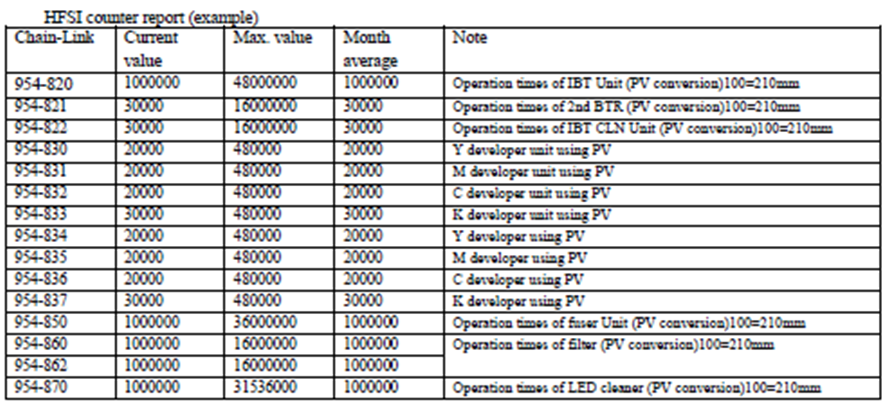



![BIZPRESS13R [Tips] : Difference between Page Count for Logs and Page Count for Consumables](https://valloy.com/wp-content/uploads/2024/01/dd31aa53fdaa860610024b707dfd0170-500x383.png)
![BIZPRESS 13R [Tips] : How to adjust transfer voltage?](https://valloy.com/wp-content/uploads/2024/01/46ae75dc4bd422e0f8350e6b0e749478-500x383.png)

