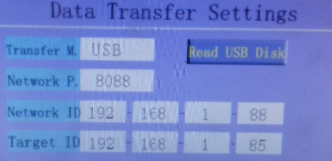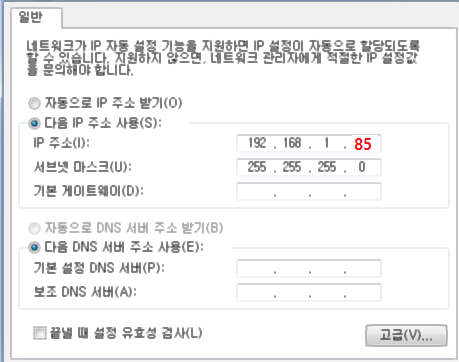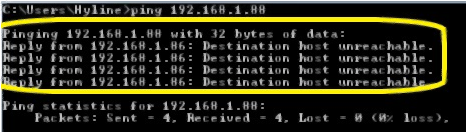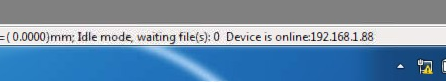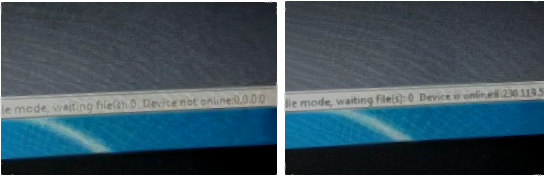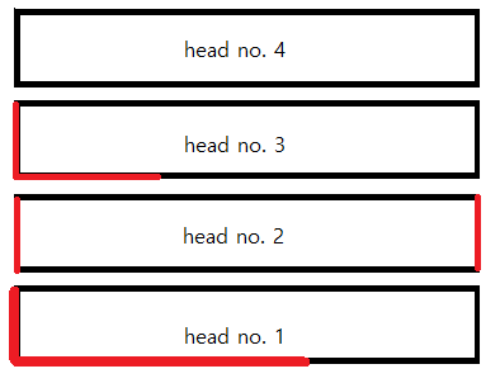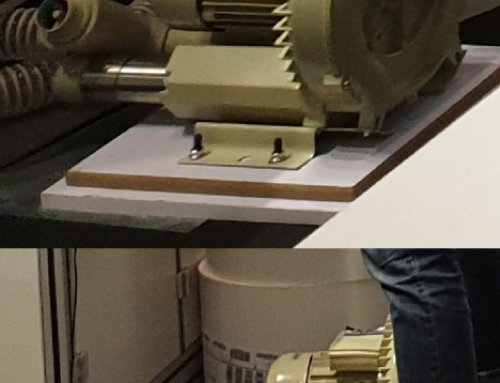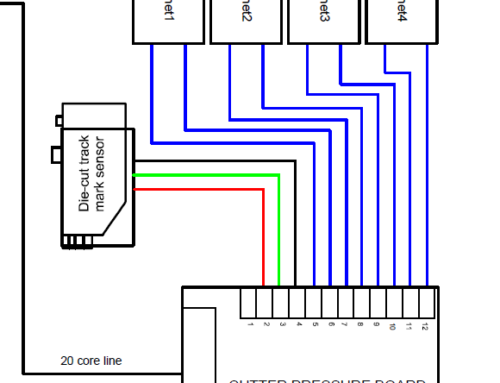DuoBlade SX : TCP/IP connection
When you have ‘Device Not Online’ message in the sw, you need to check TCP/IP setting.
-
please check if your lan cable is good. try to change lan cable.
-
please check IP settings are correct in the cutter LCD for pc and cutter.
-
Check ping test from the computer if cutter is connected well.
-
If not, please check any confliction with the specific IP. Try different IP.
-
If yes, please check if you are using the same digits or the first 3 sets in IPs.
-
If yes, please disable your firewall.
-
Please check with a different PC and notebook.
* Be sure that you always need to reboot the cutter,
to recieve ping signal from the cutter in the pc when ip setting changed.
|
Normal method (example)
|
* Caution : Please setup computer and s/w IP address first.
Then setup MACHINE IP ADDRESS and n the machine.
Only when rebooting the machine, new IP address info will be delivered to the PC and software.
(If you change settings in PC, you need to reboot the machine again.)
|
|
Phenomena
|
|
|
Resolution
|
|
|
TIPS
|
|
If software is showing online/offline switching message repeatedly in fast way,
it means you are running multiple cutting programs at the same time.
Please check your program try and kill others with leaving just one software.
|